How can we help you?
Enable Display of DMC DB Password on Client Connect Page in DEMO Mode
By default, the password for the embedded DMC DB is not displayed for non-administrator users on the Client Connect page when the DMC is installed in Demo Mode. The DMC can be configured to show this password to all logged in users.
Note: These instructions only apply when the DMC was installed in DEMO mode. In PROD mode the DMC DB password is never visible on the Client Connect page.
To enable the display of this password for non-administrators:
- On the system where the DMC is installed, open the
DATICAL_HOME/config/cluster.propertiesfile in a text editor. - Edit or add the
datical.db.showPasswordproperty so that it is set to true. - Restart datical-service using the following command:
- After the service restarts, log in to the DMC as a non-administrator and go to the Client Connect page by clicking:
Example: datical.db.showPassword=true
sudo service datical-service restart
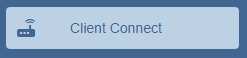
The password should be presented to the non-administrator user account.
