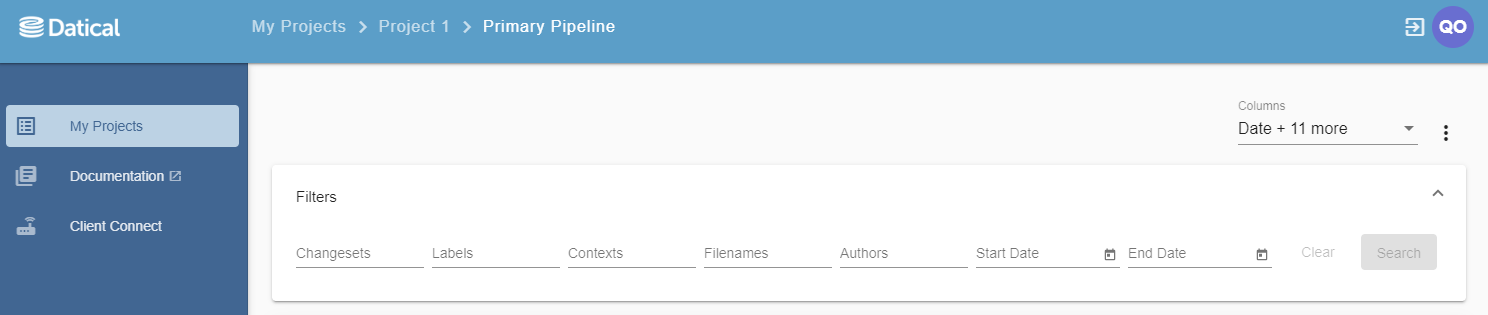How can we help you?
Pipeline status view
Pipelines consists a list of multiple pipeline steps. The pipeline status view displays a list of all changeSets run and their statuses for all steps in the pipeline you are viewing.
Navigating to pipeline status view
To get to the pipeline status view, navigate to My Projects > Select your project from project list > Status.
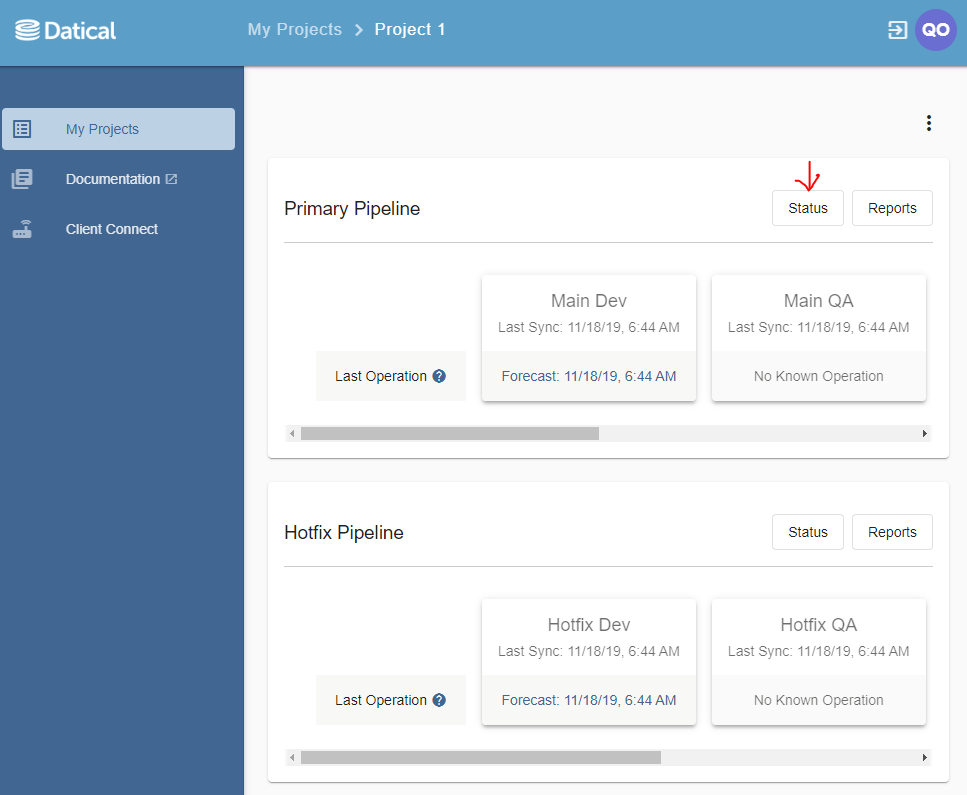
What does this view contain?
The pipeline status view displays a list of all changeSets run and their statuses for all steps in the pipeline you are viewing. It also displays the following:
- Date of most recent deployment
- SQL Script file name
- Version number
- changeSetID
- Labels
- Contexts
- Author
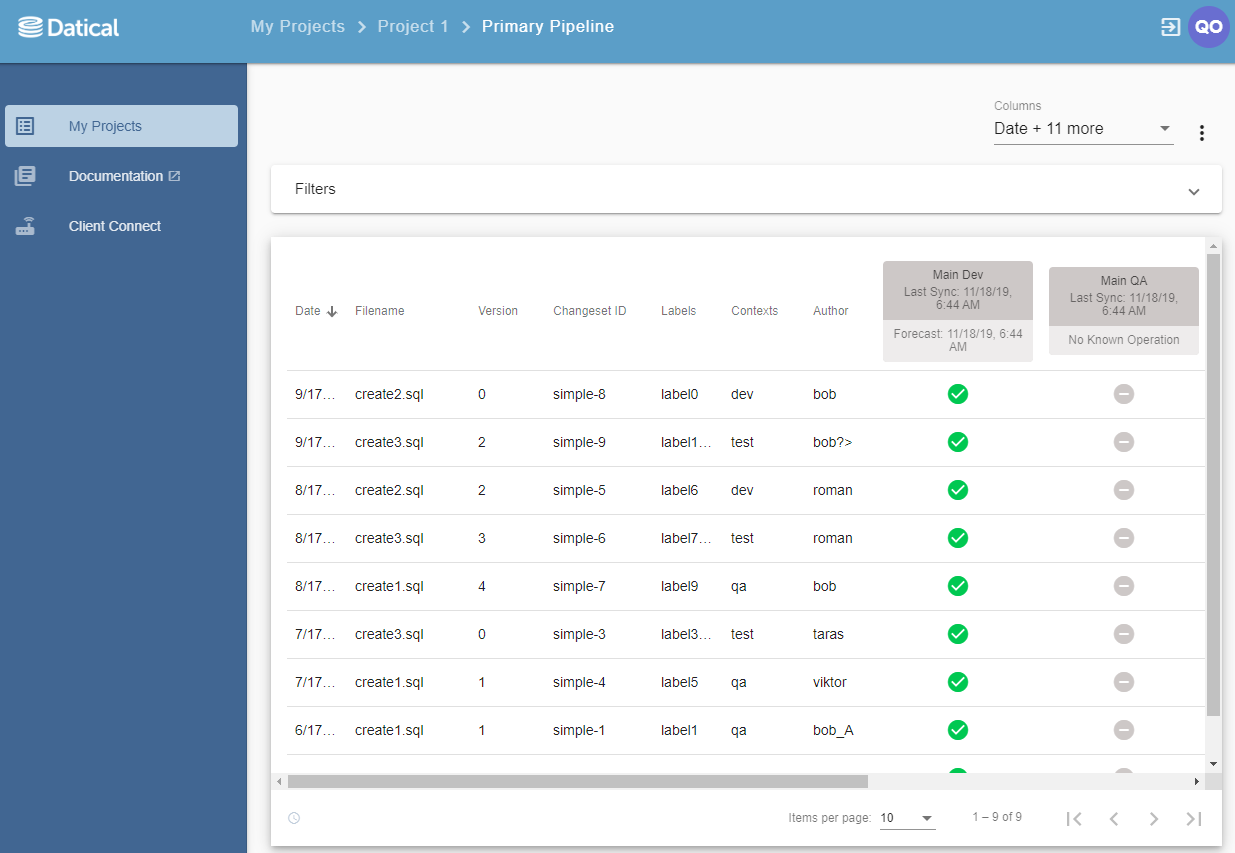
The pipeline status view has two indicators.
 Indicates your changeSet was successfully deployed to your pipeline step.
Indicates your changeSet was successfully deployed to your pipeline step.
 Indicates your changeSet was not deployed to your pipeline step.
Indicates your changeSet was not deployed to your pipeline step.
Enabling and Disabling Columns
The pipeline status view allows you to enable and disable the columns that appear in your view. To enable or disable the columns, expand the menu in the columns control (upper right hand of the page), then select or deselect the columns you’re interested in seeing.
Filtering
The pipeline status view also allows you to filter your view at the top of the page by any of the categories listed above.