How can we help you?
My project view
About projects
A project defines the work flow of database changes through release stages and typically maps to a defined scope of development work. For example, a project can be defined:
- As a collection of applications that share the same database
- As an application
- As a part of an application
Projects can also be made up of one or more pipelines with each pipeline representing a discrete development process. They are often subdivided by:
- Current Release
- Next Release
- Hotfix
However, they are not limited by those subdivisions. Pipelines can also be mapped to development work represented in branches in a Source Control Management repository.
Viewing projects
To view a project, click on the My Projects tab in the left navigation menu, and select a project of your choice from the list.
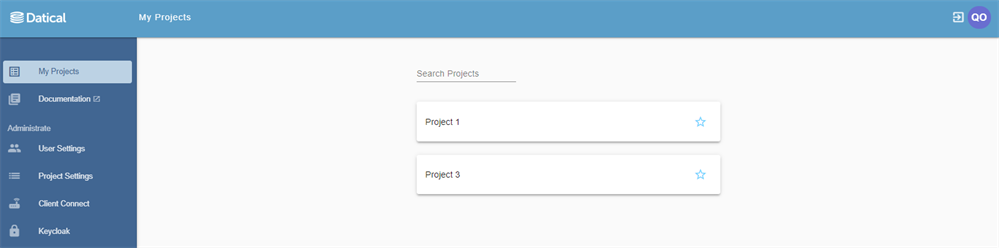
Clicking into a project will take you to the Project pipeline view which will consist of a list of all your pipelines.
At the top of the page, there is a search projects field which allows you to filter through all projects your administrator has allowed you to view.
